With the maturing of the Digital workforce, there is a growing need to track their performance through Intelligent Automation and Robotic process automation (RPA) KPIs and Metrics.
Since each organization has different needs in terms of what to track, there are many RPA KPIs and metrics being used. What you need to track depends on your specific need but there are some common metrics and tools we see across organizations. If you are starting out, these commonly used metrics could give you a good place to start designing your tracking dashboard.
So in this post, we will look at some of the common KPIs and metrics that you can use to track your Automation initiative. We will also look at some of the tool options to track these metrics and KPIs.
Let’s start with the data that are usually tracked.
RPA KPIs And Metrics
While we can go crazy on the metrics, usually a handful of metrics are enough to track what is most important to you. Usually, they fall into two areas – Business and Operational KPIs and metrics. Here are a few interesting ones:

Business and Financial
- Hours saved: The number of hours the automation initiative has helped save compared to prior manual work.
- Annual Cost savings: The annualized savings usually calculated based on the employee hours saved multiplied by the fully loaded hourly cost.
- Improved Customer Experience (CX): This is usually measured indirectly using techniques like Net promoter score (NPS®), Customer satisfaction (CSAT) etc.
- Improved Employee Experience (EX): You can again measure this using different techniques like Employee satisfaction, Employee productivity etc.
Operational
- Cycle time reduction: The reduction in time taken to complete a process after automation.
- Increased accuracy: Compare the the amount of rework before and after automation.
- Improved compliance: Compliance issues before and after automation.
- Bot utilization: Average hours worked by the bots over a day with the licenses you have. This is used to check for under utilized bots.
- Bot sucess rate: Number of process executions completed without errors.
- Bot errors: Track errors, trends and patterns to analyze and reduce the errors.
- Bot downtime: It is the percentage of time your bots are down due to errors, maintenance etc.
Now, let us check out some of the options to track these KPIs and metrics.
RPA KPIs Tracking Options and Tools
With the maturing of Intelligent Automation technologies, we now have multiple options to track and gain insights into the digital workforce.
Some of our current options include:
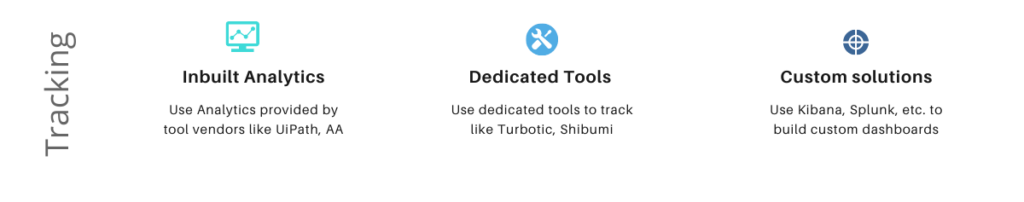
Inbuilt Analytics
These are analytics bundled along with tools like UiPath and Automation Anywhere. These are usually pretty good tracking for all automation done on that particular platform. The downside is that you may not be able to track end to end if you also use other tools. The customization is limited and also comes with extra licensing costs.
Here is a snapshot from the UiPath insights tool (Source: UiPath)
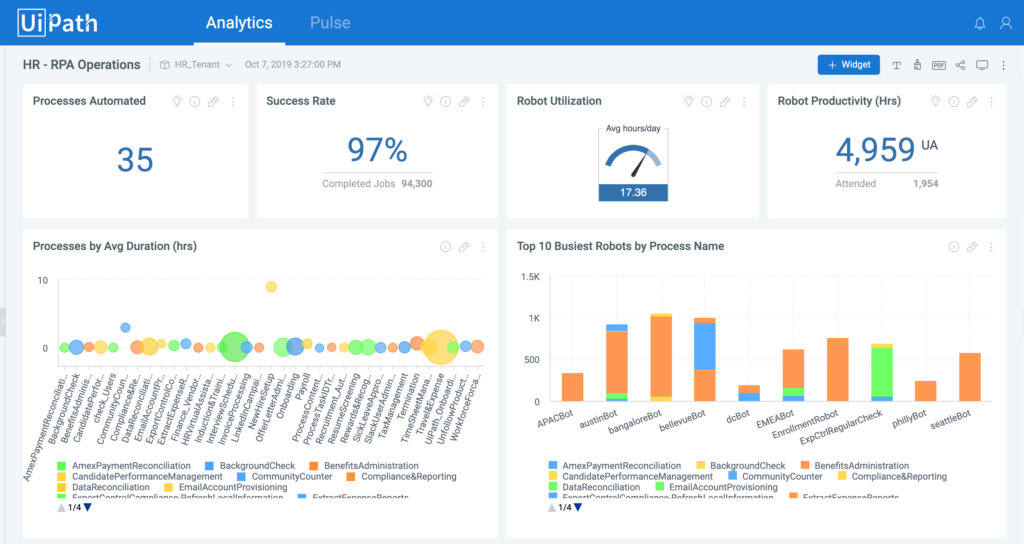
Dedicated tools
There are dedicated tools to keep track of your operations using Automation ecosystem tracking tools like Turbotic, Shibumi, RPA Supervisor, SilkFlo etc. These tools usually can track your bots across platforms and some can even go beyond just RPA bot tracking. The downside is that you have another project on your hands coupled with licenses. This is a good option though from a future scaling and tracking perspective.
Here is the control module within Turbotic. (Source Turbotic )
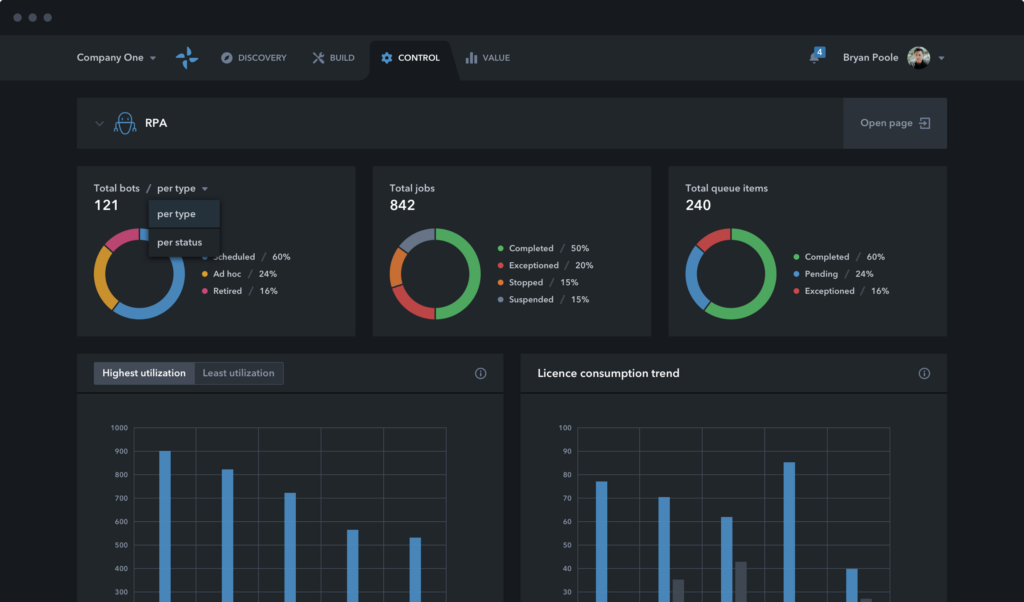
Custom solutions
You can use a free and open-source tool like Kibana or Saas tools like Splunk to put together a dashboard for your needs. With such a solution, you can design and deeply customize the dashboard to your needs. The downside to this is that you have a new project and maybe a new team to support your tracking.
Here is a generic Kibana RPA dashboard (source)
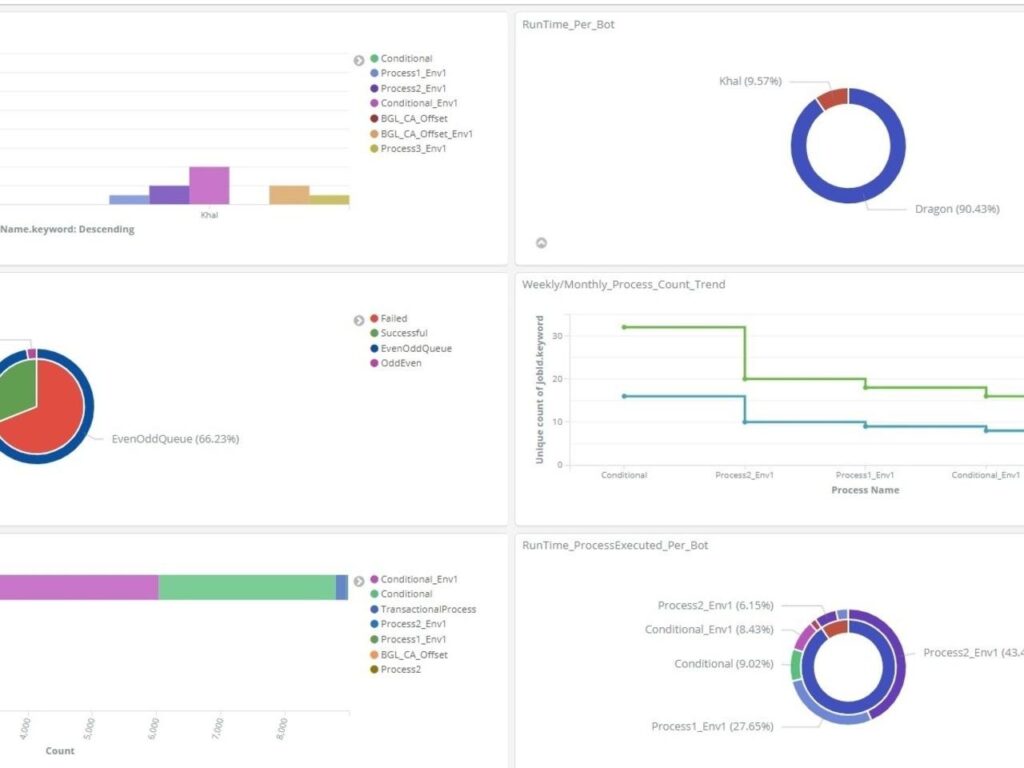
Conclusion
So those were some of the interesting metrics and tools I have come across to track the Digital workforce with RPA and other Intelligent Automation tools. What are the metrics and tools you use in your ecosystem? Or are you starting out and looking to set up your controls? Either way, I would love to chat – just drop me a line or let me know in the comments below. 👇🏼