Welcome to your RPA learning journey!
This guide will attempt to cover the key facets about RPA or Robotic Process Automation.
We will cover major aspects of RPA that include What and why, How it works, Use cases, Benefits, Best practices, Trends, and more.
RPA as we know is ever-changing with newer automation concepts like Intelligent Automation and /or Hyperautomation. But learning the basics of RPA should keep you in good stead as all these new trends in process Automation includes RPA.
Towards that end, we will combine this learning and build a few basic RPA bots. Once you get through the guide, you should be on your way to becoming RPA savvy!
I know there are multiple RPA guides and videos out there. Most of the guides are from private coaching institutions or consulting companies which do a fairly good job. I like to add one from a practitioner’s perspective to the mix 😊. Hope this helps!
We will start with some of the basics and then dive into the chapters for each aspect. Let’s go!
Introducing Robotic Process Automation
For a beginner, the best way to visualize Robotic Process Automation or RPA would be to think of a person working on his computer and doing his daily job by clicking through computer screens, sending emails, etc. Now, what if the computer clicks through, enters required data, and performs the same work automatically? That is what RPA enables.
RPA therefore can be described as a software that can emulate your actions at a computer like moving a cursor, clicking a button, etc. faster, and so can perform most of your repetitive tasks at a computer more efficiently.
If you haven’t wrapped your head around it yet, don’t worry. Here’s an example to help you visualize Robotic Process Automation.
Let us say that Bob is responsible for processing invoices in SAP ERP. He would log in into SAP, go to the specific transaction and enter the invoice details one by one. Now if RPA were to carry out the same task, it would log in automatically and carry out the tasks without Bob having to do this repetitive work!
Here is a quick demo of RPA clicking through and updating the invoice details in SAP.
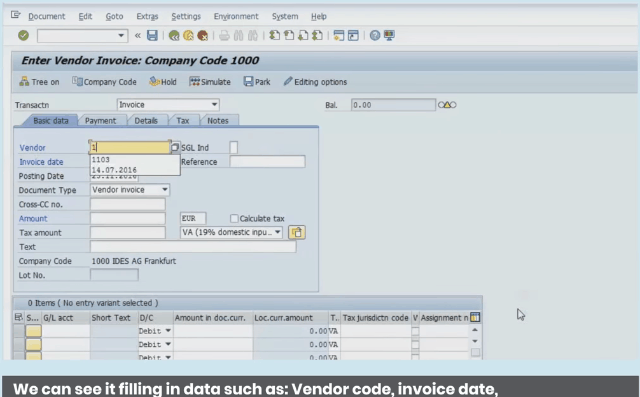
Watch the speed by which RPA carries out the task. Also, note that it carries out the task impeccably avoiding any human errors. So RPA can help you automate most of the copying, clicking, pasting, and more saving you time and money.
There obviously is much more to RPA and we will dive deeper into all key aspects of RPA. That would give you a quick and pretty thorough understanding of RPA. Here is what we will cover:
- RPA in simple terms – What is it and why do we need it
- How does RPA work – Types of RPA and how it works
- What can RPA do? – Explore RPA use cases by business group
- What are the top RPA tools? – The top 30 tools and their pros and cons
- Big benefits and challenges – Check out the top pros & cons of RPA
- Current Trends with RPA – Where is RPA headed? What is the future of RPA?
- Top six RPA best practices – 6 things we wish we knew before getting started
- Make your first Bot – Get your hands dirty with a few easy tutorials
We’ll cover each of these areas in-depth in this guide, but this should give you an overview of how the guide is structured as a whole.
Let us now explore the chapters. Click on the links to dive deeper into each area.
Chapter 1: What is Robotic Process Automation?
What is RPA, and why is it important? What are the types of RPA?
As we saw in the basics, RPA is software that can perform most of your repetitive tasks more efficiently. How do IEEE and Gartner define RPA?
RPA is of different types and enables businesses to free up time, improve productivity and save money. How is it doing that?
For true beginners, this chapter introduces you to what RPA is, why it matters, and all that you need to know to start yourself off right.
Read more in the RPA 101 here.
Chapter 2: How does RPA work?
How does RPA do its magic? What are the key components and how do they help us automate?
RPA Bots at its core is a string of pre-configured blocks that executes a series of actions.
These Bots are usually easy to configure through drag-drop interfaces. They then carry out the configured tasks at the computer – “the automation”.
Most of the RPA tools automate your tasks through three main components.
Check out the components and dive deeper into how RPA works in this chapter.
Dive deeper into how RPA works here.
Chapter 3: What is RPA used for?
What are the common RPA use cases? Which business functions use RPA?
RPA can be used to automate many businesses or even personal tasks.
There are specific RPA use cases that work best for most business groups. We now have a database of processes that are fit for RPA. It is advisable to stick to the proven RPA processes.
In this chapter, we explore a few use cases from the database categorized by business functions.
- Finance and Accounting
- Human Resources
- Customer Service
- Information Technology
Check out the RPA use cases for each business function
Chapter 4: What are the top RPA tools?
What is the best tool for RPA? Which are the RPA tools for my needs?
RPA tools have evolved over the last few years to add more capabilities than pure RPA.
Many identify themselves as Intelligent Automation or Hyperautomation providers.
As per Gartner, there are Top 4 tools in 2021 which include:
- UiPath
- Automation Anywhere
- Microsoft Power Automate
- Blue Prism
In this chapter, we will go beyond that and look at the top 7 tools and also look at the other top RPA tools that we currently have on the market.
Check out the Top RPA tools here.
Chapter 5: RPA Benefits and challenges
What are the pros and cons of using RPA?
There are multiple RPA tools and many use cases that you can automate.
There are many benefits that include automating the unexciting work to go do some exciting work!
In this chapter, we look at the big benefits like real saving, improved operations, and motivated employees.
We also look at the top challenges that are hindering robotic process automation.
Explore the big benefits and the top challenges here.
Chapter 6: Top Trends with Robotic Process Automation
Where is RPA headed? What is the future of RPA?
We are seeing an uptick in Automation after the recent developments.
Robotic process automation (RPA) and other Automation technologies are seeing widespread adoption.
With many new and exciting technologies being added, the tools are more capable than ever before. This is leading to a much bigger market with more capable players.
In this chapter, we look at the trends that include low-code apps, Cloud, and more.
Check out the top trends in RPA
Chapter 7: Top six RPA best practices
What are things I need to know before I get started?
We now have enough data to summarize what you should consider before adopting RPA.
This is thanks to the early adopters and their learnings. You can take advantage of their learnings to come out ahead.
In this chapter, we look at six best practices that we can adopt with RPA.
Read about the top best practices with RPA
Chapter 8: Make your first Bot
How can I get my hands dirty with RPA?
Now that we have got an intro to RPA, let us check out a few tutorials with the top two RPA tools.
I will guide you through a few RPA and even AI-based tutorials that can help you get started.
We will start with the installation of the tools, use an easy-to-use tool (UiPath StudioX), and then move to a bit more complex UiPath Studio tutorial.
We will also do a quick AI-based RPA Bot with Automation anywhere A2019 IQ Bot.
Follow the step-by-step RPA tutorials here
Bonus: Top RPA Resources and links
Where can I learn RPA? Where can I download RPA tools?
Most Intelligent Automation (IA) / Robotic Process Automation (RPA) vendors provide free tutorials and also allow you to download their tools.
Here is a collection of mainstream and Open-source tools with tutorial and download links.