With all the hype, it may come as a surprise to you that there are multiple types of Robotic Process Automation (RPA).
There are two ways a process can be automated with RPA – with an employee interacting with it or run completely without any interventions.
Let us look at these types of RPA and how you can go about choosing what is right for your use cases.
Types of RPA Automation
There are mainly two kinds of RPA automation based on how the software helps you automate. One of them is like an assistant that you call upon to help you complete the tasks and the other kind of automation is mostly for back office work. What does that mean?
Attended automation
These are the assistants that run on your computer and help you complete a part of the tasks that you are performing. For eg., if you usually search and copy-paste data from one application to multiple applications, you can invoke an attended RPA to take over just this set of activities. The control is then returned to you by RPA to carry out the next set of tasks. This type of automation usually helps agents at call centers.
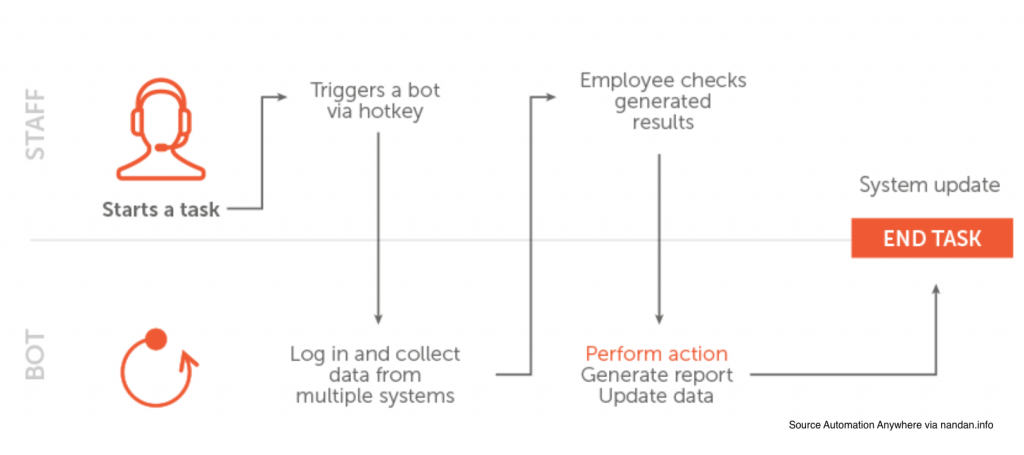
Imagine – with this, the long, repetitive processes are replaced with single clicks! This greatly reduces the time it takes to train your representatives. Attended RPA can hence reduce the average handling times improving your customer experience.
👉 Tech tip: Attended automation solutions are installed on individual workstations. Many times, these desktops differ in terms of resolutions, display settings, and even Graphic cards. This may lead to failure in the automation on a desktop while it was working well on another one.
🗨️ Comment: Blue prism considers this type of automation as Robotic Desktop Automation (RDA) which they say has a higher TCO (Total Cost of Ownership). They consider unattended automation as real RPA. They still have a way to do Attended automation through a partnership.
Open Span (now Pega) though thinks attended is a better form of automation. Their founder pushes for one bot per employee concept.
Unattended Automation
If you do not need a representative or worker interaction during the execution of the process, you can run the complete process on a back-end server. This is what happens in Unattended automation.
In this type of automation, workflows are self-triggered and run on servers. They run to pre-determined schedules or real time and are available 24 x 7. In the case of unattended automation, all you would see of an automated task would be the outputs.
For eg. For invoice processing, all you would see is a report indicating the invoices that could not be processed automatically. You can review the report and only work on the invoices that need your intervention.
The automated tasks can be scheduled or started through control rooms. You can allocate tasks, adjust priorities, manage queues and intervene in case of performance issues through the control room.
🗨️ Comment: UiPath and Automation Anywhere have attended and unattended automation. UiPath thinks that attended automation would overtake unattended in 2019. Blue Prism is big on Unattended Automation and calls it “Enterprise RPA”
Hybrid Automation
Another option that is emerging is Hybrid automation. This can include the use of unattended as part of attended automation or when AI is used with attended automation.
The problem with most Attended automation is that they occupy the computer while the bot is executing. A better approach is for the attended bot to perform the part that needs people’s involvement and let an unattended bot perform the rest. This is how Hybrid automation can help you automate more parts of the task and more efficiently.
Let’s see how we can choose between the two usual forms of RPA.
How to choose from the types of RPA?
So as you may have gathered, you would use Attended bots if you like them to operate under your direction. You would use Attended bots for:
- Tasks that need real-time human-system interaction
- Augment your employee day to day work, enable them to do it faster and better
- Help your employees understand and embrace automation
Usually, unattended automation gives you more control and also more bang for the buck. They follow your rules to complete a process automatically. You would use unattended automation for:
- Tasks that are structured and can be fully mapped
- Replace entire roles where possible
- To gather, sort, analyze and distribute large amounts of data
- Where you have Desktop differences and unattended may be a challenge
You can use both unattended and attended automation either by themselves or together to give your business a distinct advantage.
So there are multiple types of RPA and it is important the right one for your use.
Nice and simple explanation. Thanks.
Thanks Prabhakar!
Thanks, Prabhakar!