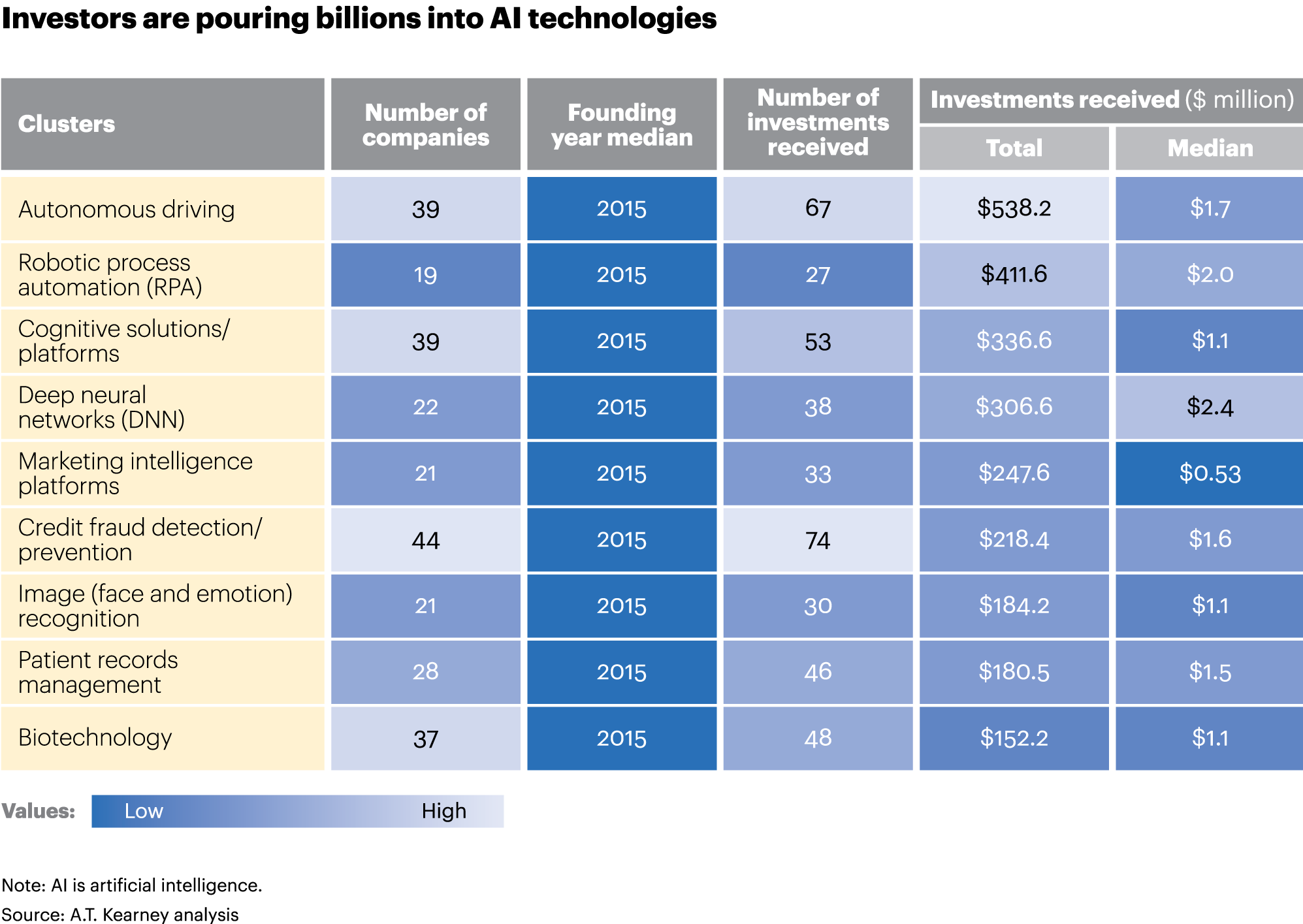To put it simple terms, RPA is an easily configurable software that can emulate your actions on a computer. It can perform actions like moving a cursor, clicking a button, etc. faster. So, it can perform most of your repetitive tasks more efficiently.
RPA is also called software bots and is mostly used for automating routine office and even personal work.
Let us make this a bit more concrete with some definitions starting with a simple one.
Robotic Process Automation / RPA in simple terms
Robotic Process Automation or RPA is a capability that allows you to carry out tasks on a computer just like a human would.
Let’s say you are working on a computer and hate some of those repeated copy-paste and button clicks. You wish for a genie 😇 to come and do that work for you 🎉. Lo and behold! RPA is a software that does exactly that after some drag-drop programming!
A video demo usually clarifies what it is for most people. So, here is a demo from UiPath.
So, this looks and sounds a lot like screen scraping and it is a bit of that and more. Let’s look at some industry definitions that gives you little more context of what RPA is.
Here is how Gartner defines RPA.
Robotic process automation (RPA) is a productivity tool that allows a user to configure one or more scripts (which some vendors refer to as “bots”) to activate specific keystrokes in an automated fashion. The result is that the bots can be used to mimic or emulate selected tasks (transaction steps) within an overall business or IT process. These may include manipulating data, passing data to and from different applications, triggering responses, or executing transactions. RPA uses a combination of user interface interaction and descriptor technologies. The scripts can overlay on one or more software applications.
Gartner glossary
You can see that it is still automated “keystrokes” that mimic tasks within a process. They go on to say that it uses “interface interaction and descriptor technologies” to carry out the tasks. The descriptor technologies are where it goes beyond just screens to include API integration and even rudimentary low-code apps.
So as Gartner says, many think of RPA in terms of Software Robots. If you look at it that way, you begin to understand why this concept is appealing to many.
Think of many software robots with built-in governance that you can unleash in your organization to assist your workforce or just automate some back-end processes completely.
And finally, if you need a puritan definition, here is how IEEE defines RPA:
RPA refers to the use of a “preconfigured software instance that uses business rules and predefined activity choreography to complete the autonomous execution of a combination of processes, activities, transactions, and tasks in one or more unrelated software systems to deliver a result or service with human exception management.”
IEEE Std 2755-2017
All said and done, why do we need to care about RPA anyway?
Why do we need RPA?
Many see RPA as a first step to introducing software bots that can use advancing AI technologies and paradigms to automate labor-intensive tasks. RPA brings a level of automation that is much more than legacy automation techniques like scripts, macros, etc.
RPA brings these advancing technologies together to enable the automation of many common tasks performed at a computer. This helps free up lots of hours which is returned to the business. This enables savings for the business and usually a fast Return on Investment (ROI).
Robotic Process Automation excels at automating very manual, repetitive, and mundane work. Therefore, RPA is an opportunity to automate all the unexciting work you have been doing and go do some exciting work! You can now gain more time to spend on uniquely human activities of connecting and delighting your team, boss, and customers.
As RPA has proven to provide real value, it has taken off in the last couple of years. RPA has seen a lot of investment in the AI space. Money is flowing across the AI sector with RPA capturing a top spot in terms of investment dollars.
Types of RPA – Attended, Unattended, and Hybrid
There are different types of RPA automation based on how the software helps you automate.
The RPA bot that behaves like an assistant that you call to help complete your tasks is called Attended automation. For eg. A helpdesk agent may want to collect data from multiple systems. She can invoke a Bot through a hotkey to generate the results, check the data and then ask the bot to make any updates.
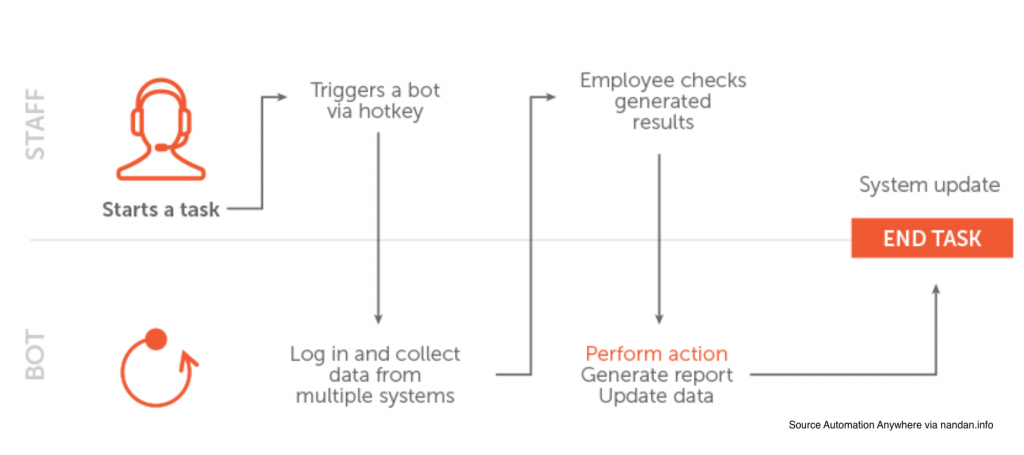
If you do not need people interaction during the execution of the process, you can run the complete process on a back-end server. This is called Unattended automation. These types of automation are triggered as per a pre-defined schedule/email / API or other triggers that do not involve people. For eg. You have purchase orders coming in regularly into an email box that needs to be entered into an ERP.
Finally, with the advances in Attended RPA, we have a new option that uses a hybrid approach of both the above types to create more advanced automation. With pure Attended automation, the computer is occupied while the bot is executing. We can use a hybrid approach so that the attended bot performs the part that needs people’s involvement and let an unattended bot perform the rest. Hybrid automation can therefore help you automate more parts of the task and more efficiently.
We have a complete post on the types of RPA. If you like to dig deeper into all these types of RPA automation, you can read this post:
Two types of RPA Automation and how to choose the best one for you
Let us look at a few examples before we go, so that you get a hang of RPA.
Simple RPA Examples
RPA can be used to automate many businesses or even personal tasks. Here are three common examples:
Employee/ Customer /Vendor Onboarding: RPA is a great solution to input people’s information and ensures they are onboarded according to the established process.
Consolidate data: RPA can consolidate information about a customer from different systems for call center agents. It can read legacy systems and consolidate that data for newer web/cloud systems, and more.
Invoice processing: RPA can capture invoice data from scanned invoices or electronic files and process the same in ERP systems.
Hope these examples give you a flavor of RPA. Well, most of the tasks that a human does at a computer and well defined, and can be automated with RPA, AI, and other emerging technologies which is being called “Intelligent Automation”.
What do you think about RPA? Please add your thoughts in the comments below. 👇